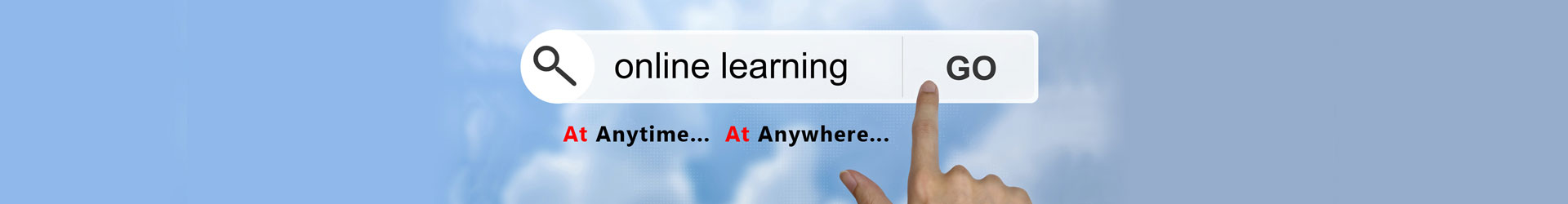

Adobe CQ5 Training in Chennai best institute from India. ASOnlineTraining offers Aem Online Training in India with real time Aem experts.
AEM, is a large-scale web content management system that is presently available from Adobe Systems .Adobe CQ is the foundation of the Adobe Experience Manager solution. It offers digital marketers with easy-to-use, web-based applications for creating, managing, and delivering personalized online experiences.
Aem Training tutors will teach the fundamentals of building a custom CQ application, based on templates and components. This inserts practice with (Communique )CQ development techniques such as developing templates and authoring environments for mobile friendly sites and websites, dynamic image rendering, navigation and modularization, using both CRXDE Lite and CRXDE. In-depth lecture presentations and discussions introduce concepts required to CQ while comprehensive hands-on exercises, using CRXDE, reinforce concepts learned during lecture presentations.
Please write to us for any further information on Adobe CQ5 Online Training and or to schedule a discovery call : aksonsoft@gmail.com or call +91-9618002411